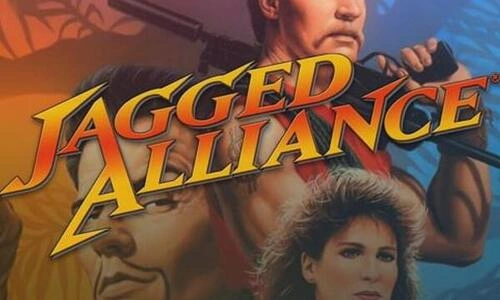(new page) Tag: sourceedit |
m (formatting) Tag: sourceedit |
||
| Line 1: | Line 1: | ||
[[File:Kbd-jagged-alliance-2-1-13.svg|thumb|left|640px|Keyboard hotkeys for Jagged Alliance 2.]] |
[[File:Kbd-jagged-alliance-2-1-13.svg|thumb|left|640px|Keyboard hotkeys for Jagged Alliance 2.]] |
||
| + | <br style="clear:both;"/> |
||
==Additional Keyboard Combinations== |
==Additional Keyboard Combinations== |
||
| − | SHIFT + Arrow Keys = Scroll Faster |
+ | *SHIFT + Arrow Keys = Scroll Faster |
| − | DELETE + '-' or '+' = DecreaseIncrease Cover Distance |
+ | *DELETE + '-' or '+' = DecreaseIncrease Cover Distance |
| − | HOME + '-' or '+' = DecreaseIncrease Line of Sight Information |
+ | *HOME + '-' or '+' = DecreaseIncrease Line of Sight Information |
| − | ALT + W = Progressive Scroll Through Item List |
+ | *ALT + W = Progressive Scroll Through Item List |
| − | ALT + SHIFT + W = Progressive Scroll Backwards |
+ | *ALT + SHIFT + W = Progressive Scroll Backwards |
| − | CTRL + SHIFT + A = Create ammo crates.** |
+ | *CTRL + SHIFT + A = Create ammo crates.** |
| − | CTRL + SHIFT + F = Pick up backpacks.** |
+ | *CTRL + SHIFT + F = Pick up backpacks.** |
| − | CTRL + SHIFT + M = Stack all items.** |
+ | *CTRL + SHIFT + M = Stack all items.** |
| − | ALT + SHIFT + W = Same as ALT + W, but backwards.* |
+ | *ALT + SHIFT + W = Same as ALT + W, but backwards.* |
==Additional Mouse Controls== |
==Additional Mouse Controls== |
||
| − | SHIFT + Drag LMB = Band-box Select |
+ | *SHIFT + Drag LMB = Band-box Select |
| − | CTRL + LMB on Merc = Add Merc to Selection |
+ | *CTRL + LMB on Merc = Add Merc to Selection |
==Additional Notes== |
==Additional Notes== |
||
| − | Controls marked with an asterix (*) require the CTRL+GABBI cheat. |
+ | *Controls marked with an asterix (*) require the CTRL+GABBI cheat. |
| − | Controls marked with two asterixes (**) exist only in JA2 1.13. |
+ | *Controls marked with two asterixes (**) exist only in JA2 1.13. |
| − | |||
[[Category:Jagged Alliance 2]] |
[[Category:Jagged Alliance 2]] |
||
Revision as of 01:30, 13 January 2017

Keyboard hotkeys for Jagged Alliance 2.
Additional Keyboard Combinations
- SHIFT + Arrow Keys = Scroll Faster
- DELETE + '-' or '+' = DecreaseIncrease Cover Distance
- HOME + '-' or '+' = DecreaseIncrease Line of Sight Information
- ALT + W = Progressive Scroll Through Item List
- ALT + SHIFT + W = Progressive Scroll Backwards
- CTRL + SHIFT + A = Create ammo crates.**
- CTRL + SHIFT + F = Pick up backpacks.**
- CTRL + SHIFT + M = Stack all items.**
- ALT + SHIFT + W = Same as ALT + W, but backwards.*
Additional Mouse Controls
- SHIFT + Drag LMB = Band-box Select
- CTRL + LMB on Merc = Add Merc to Selection
Additional Notes
- Controls marked with an asterix (*) require the CTRL+GABBI cheat.
- Controls marked with two asterixes (**) exist only in JA2 1.13.